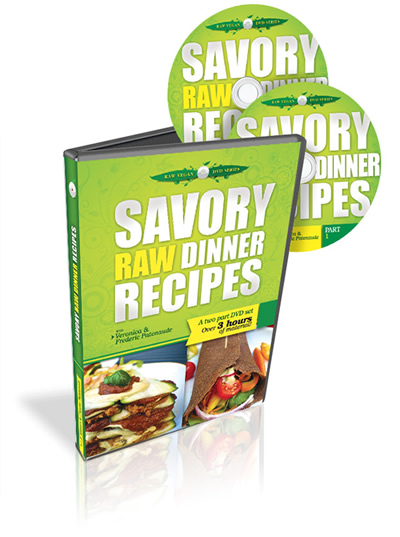Are you looking for a way to make some money with your vegan or plant-based blog?
Did you know that placing Google Ads or other companies’ ads on your blog is NOT how most blogs make money? Unless you’re a major blogger who is getting hundreds of thousands of visitors to your website every month, placing google ads that pay a few cents here and there is NOT going to make you a decent income.
Instead, you should work on first having a weekly newsletter and getting people to subscribe to it. My subscribers come from my pop up sign up box on my website. Currently I have over 2500 subscribers that get my recipes every week.
The next thing you need to do once you have an email list and some subscribers on it is to start giving them some free information like an ezine of the week or free recipe of the week to give them some free content that they can enjoy and hopefully find helpful to them.
After you’re emailing your awesome free content to your newsletter subscribers you can think about monetizing your blog or website by offering some recipe ebooks or How-To ebooks as an affiliate. You don’t have to create products right away (but this is very important if you want your website to generate you income) as you can offer other people’s content as an affiliate to start off.
Right now I use Clickbank as my payment processor and affiliate program. Whenever someone makes a purchase of one of my ebooks they pay Clickbank and Clickbank tracks the sale and then pays me every week. What’s great about being a Clickbank affiliate is that Clickbank will ALWAYS pay you out regularly (once you’ve made $50 in sales) and you don’t have to worry that someone is making money off of your promotions and might forget to pay you. This can’t happen with Clickbank. Once you hit $50 in sales, you WILL get paid by Clickbank. Just make sure you have the correct mailing address in your profile and then correct banking information (if you want to be paid by direct deposit).
You decide whether you want to receive a cheque or direct deposit payment in USD or CAD and if you want to be paid weekly, biweekly or monthly. It’s really that simple!
Once you have a Clickbank account you just need to remember what your username is and find out the username of the person who’s product you want to sell and the product number.
You can easily create your own “hop link” which is a link that will track your user name and give you credit for any sales you make.
For example my Clickbank username is lowfatchef . And I sell an awesome affiliate package for Comfort Soups To Keep You Warm and Savory Raw Dinner Recipes. To make your own hop link you just need to know your username and the vendors username.
In example: http://AFFILIATE.VENDOR.hop.clickbank.net
“Affiliate” should be replaced with your username. “Vendor” would be replaced with the vendors name, or in my case my name lowfatchef . If the vendor only has one product you don’t need to put the item number in. But if they have more than one you will. Example: http://AFFILIATE.VENDOR.hop.clickbank.net for me is http://AFFILIATE.lowfatchef.hop.clickbank.net
So let’s say your Clickbank username was veganblogger, the hop link would be http://veganblogger.lowfatchef.hop.clickbank.net
As a Clickbank affiliate you get paid 65% of the item price. So in the case of my combo package for Comfort Soups To Keep You Warm and Savory Raw Dinner Recipes you would receive $23.37 (after Clickbank takes it’s % processing fee)
So go right now and sign up for a Clickbank account, put in your information (mailing address etc) and then under your account settings you can select whether you want to be paid by cheque, or direct deposit (you need your banking info) and then whether you want to be paid weekly, biweekly, or monthly. Then once you’re set up use the formula above (with your username) and create the hop links.
Once you get to this point if you still need help, let me know and I will help you.